Installation
Ensure power is off at the main electrical panel before starting installation. Disconnect the ceiling fan and light kit, then remove fuses or switch circuit breakers to OFF. Set the fan speed to HIGH using pull chains. Install the remote control battery, ensuring correct polarity. Mount the fan securely following the manufacturer’s guidelines for standard or angled installation. Properly connect all wires, adhering to safety codes and instructions provided in the manual.
1.1. Preparation and Tools Needed

To ensure a smooth installation, gather all necessary tools and materials. You will need a voltage tester, screwdrivers (Phillips and flathead), pliers, a ladder, and wire connectors. Verify that your ceiling fan support and electrical outlet meet UL-approved safety codes. Shut off power at the main electrical panel and confirm it’s off using a voltage tester. Remove any fuses or switch circuit breakers to the OFF position. Collect the remote control, batteries, and mounting hardware provided. Ensure the fan blades and light kit are securely packaged to avoid damage. Additional items like a drill or wall anchors may be needed for angled mounting. Always refer to the manual for specific requirements and safety guidelines before proceeding with the installation.
1.2. Mounting the Fan
Begin by attaching the ceiling bracket to the electrical outlet box, ensuring it is securely fastened. Hang the fan body from the bracket using the provided screws, making sure it is level and evenly balanced. For angled mounting, use the included adapter to secure the fan to sloped ceilings. Tighten all connections firmly to prevent wobbling. If installing a light kit, attach it according to the manufacturer’s instructions. Once mounted, double-check that the fan is stable and properly aligned. Ensure all screws are tightened to avoid vibration during operation. Refer to the manual for specific torque specifications and safety guidelines. Proper mounting is critical for optimal performance and safety.
1.3. Wiring Instructions
Before wiring, ensure the power is off at the main electrical panel. Identify the wires: black (fan), blue (light), white (neutral), and copper (ground). Connect the fan’s black wire to the black house wire, and the blue wire to the blue house wire. The white neutral wires should be connected together, and the copper ground wire should be securely attached to the grounding point on the electrical box. If your fan includes a light kit, ensure the blue wire is connected to the light’s corresponding wire. Use wire nuts or connectors to secure all connections. Refer to the manual for specific wiring diagrams tailored to your fan model. Always follow local electrical codes and safety guidelines to avoid hazards.
1.4. Remote Control Setup
Begin by installing the battery in the remote control, ensuring correct polarity as indicated. Next, locate the DIP switches on the remote and the receiver unit. Set the DIP switches to the same configuration on both devices to ensure proper communication. If multiple fans are installed, each remote-control pair must have unique DIP switch settings to prevent interference. Turn the power back on at the main electrical panel and test the remote functions, such as toggling the fan on/off, adjusting speed, and controlling the light. If the remote does not respond, check the battery and DIP switch alignment. For advanced setups or troubleshooting, refer to the manual for specific instructions on syncing the remote with your Hunter ceiling fan.

Features and Functionality
The Hunter ceiling fan remote offers seamless control of fan speed, light settings, and power. It features four speed levels, adjustable brightness, and energy-efficient operation. The remote ensures convenient management of your ceiling fan and light kit, enhancing comfort and productivity in any room.
2.1. Using the Remote Control
The remote control allows you to effortlessly manage your Hunter ceiling fan’s functions. To begin, ensure the battery is properly installed with correct polarity. Use the buttons to adjust fan speed, selecting from HIGH, MEDIUM, LOW, or OFF. The remote also controls the light kit, enabling you to toggle the LED light on/off and adjust brightness levels. For multiple fans in the same area, the DIP switch settings on the remote and receiver must match to ensure proper operation. Always point the remote directly at the receiver for reliable signal transmission. Refer to the manual for specific button functions and customization options. Proper use of the remote enhances your fan’s performance and convenience, ensuring a seamless experience in controlling both lighting and ventilation in your space.
2.2. Adjusting Speed Settings
To adjust the speed settings on your Hunter ceiling fan using the remote, press the speed button to cycle through the available options: HIGH, MEDIUM, LOW, or OFF. Each press of the button will change the fan speed sequentially. For optimal airflow, use lower settings for gentle circulation and higher settings for maximum cooling. The remote allows precise control, enabling you to customize the fan’s performance to suit your comfort needs. Ensure the DIP switch settings on the remote and receiver are matched if you have multiple fans in the same area. This ensures proper communication and prevents interference. Adjusting the speed settings is intuitive and enhances the overall functionality of your ceiling fan, providing a comfortable environment with minimal effort.
2.3. Controlling Light Functions
The remote control allows you to effortlessly manage the light functions of your Hunter ceiling fan. Use the remote to turn the LED ceiling light on or off and adjust its brightness seamlessly. The remote offers multiple brightness settings, typically ranging from 0% to 100%, enabling you to customize the lighting to suit your needs; To adjust brightness, press and hold the dimming button until the light reaches your desired level. For fans with color-changing LEDs, the remote may also include buttons to cycle through different color temperatures. Ensure proper wiring connections during installation to enable smooth light control. Always refer to the manual for specific instructions, as features may vary depending on the fan model. Proper use of the remote ensures optimal performance and longevity of the lighting system.

Troubleshooting Common Issues
Check the remote battery and wiring connections. Ensure the fan speed is set to HIGH. Reset the remote by removing the battery and reconnecting it. Consult the manual for advanced solutions.
3.1. Remote Control Not Responding
If the remote control stops responding, start by checking the battery. Ensure it is properly installed with correct polarity. Next, verify that the fan speed is set to HIGH using the pull chains, as the remote may not function on lower settings. Check for any obstructions between the remote and the fan that could block the signal. Reset the remote by removing the battery, waiting 30 seconds, and reinstalling it. If issues persist, ensure the remote is paired correctly with the fan. Consult the manual for pairing instructions. If none of these steps resolve the issue, contact customer support for further assistance or potential replacement.
3.2. Light Flickering or Not Turning On
If the light is flickering or not turning on, first check the bulb installation. Ensure the bulbs are compatible with the fan and screwed in securely. Verify that the power is on at the electrical panel and the circuit breaker or fuse is not tripped. Check the remote control settings to ensure the light function is activated. If using a dimmer, ensure it is properly calibrated by pressing and holding the dim button on the remote until the light flashes. Inspect the wiring connections between the fan and light kit for any loose or incorrect connections. Reset the remote by removing the battery, waiting 30 seconds, and reinstalling it. If the issue persists, consult the manual or contact customer support for assistance. If the problem is with the light itself, consider replacing it with a compatible CFL or LED bulb.
3.3. Fan Making Noise
If the fan is making noise, first ensure it is properly installed and balanced. Check for loose screws on the fan blades and mounting bracket, tightening them if necessary. Verify that the fan is securely attached to the ceiling to prevent wobbling. Clean the fan blades and motor housing to remove dust or debris that may cause vibration. Lubricate the motor bearings if recommended by the manufacturer. If the noise persists, inspect the fan blades for damage or warping, and replace them if needed. Ensure the fan is installed on a sturdy electrical box rated for ceiling fans. If the issue is due to a defective part, contact customer support for replacement. Always turn off the power before performing any maintenance or repairs to ensure safety.

Maintenance Tips
Regularly clean the fan blades and remote with a soft cloth to prevent dust buildup. Check for loose screws and tighten them. Balance the blades to ensure smooth operation. Replace any worn-out parts promptly to maintain efficiency and safety.
4.1. Cleaning the Fan and Remote
Regular cleaning is essential to maintain the performance and appearance of your Hunter ceiling fan and remote. Start by turning off the power at the main electrical panel to ensure safety. Use a soft, dry cloth to gently wipe down the fan blades, removing any dust or debris. Avoid using harsh chemicals or abrasive materials, as they may damage the finish. For the remote control, use a slightly damp cloth to clean the buttons and exterior, ensuring no moisture seeps into the internal components. Regularly inspect and clean the remote’s sensors to ensure proper signal transmission. For tougher dust buildup on the fan, a microfiber cloth or a vacuum with a soft brush attachment can be effective. Always dry the fan thoroughly after cleaning to prevent water spots. Cleaning regularly will help maintain optimal functionality and extend the lifespan of your fan and remote.
4.2. Balancing the Fan Blades

Balancing the fan blades is crucial to ensure smooth operation and prevent vibrations or noise. Start by turning off the power at the main electrical panel for safety. Inspect the blades for any debris or dust and clean them with a soft cloth. Check if the blades are evenly aligned and properly seated. If vibrations persist, use a balancing kit provided by Hunter or purchase one separately. Attach the balancing weights to the blades according to the manufacturer’s instructions. Test the fan at different speeds to ensure it operates smoothly. If the issue remains, refer to the troubleshooting section or contact customer support. Regular blade balancing will enhance performance and reduce wear on the motor, ensuring your fan runs quietly and efficiently for years to come. Proper maintenance is key to extending the lifespan of your ceiling fan.
4.3. Replacing Parts
Replacing parts on your Hunter ceiling fan is essential for maintaining optimal performance. Always turn off the power at the main electrical panel before starting any replacement. For light kits or glass covers, gently pry them off or unscrew them as indicated in the manual. To replace blades, remove the screws holding them in place and carefully lift them off. If replacing the remote control, ensure compatibility with your fan model. For internal components like the motor or electrical parts, consult the manual or contact Hunter support for guidance. Use only genuine Hunter replacement parts to guarantee safety and functionality. After replacing any part, reassemble the fan and test it at low speed to ensure proper operation. Regular part replacements can prevent unexpected malfunctions and extend the lifespan of your ceiling fan.

Technical Specifications
The Hunter ceiling fan remote system is compatible with CFL bulbs and operates on standard electrical codes. It features UL-approved safety certifications and energy-efficient designs for optimal performance and reliability.
5.1. Compatibility with Hunter Fans
The Hunter ceiling fan remote control is specifically designed to work seamlessly with a wide range of Hunter fan models, including the popular Dempsey, Pacific Creation v2, and others. This ensures optimal performance and compatibility, allowing for smooth operation of both the fan and light functions. The remote control system is engineered to integrate effortlessly with Hunter’s advanced motor technology, providing precise speed control and dimming capabilities. It is also compatible with CFL bulbs, enhancing energy efficiency and convenience. The remote’s design aligns with Hunter’s commitment to quality and innovation, making it a reliable choice for homeowners seeking to upgrade their ceiling fan experience. Proper installation ensures full functionality, and the remote’s compatibility with Hunter fans guarantees a hassle-free user experience.
5.2. Power Requirements
The Hunter ceiling fan remote control and fan system are designed to operate on standard household electrical power, typically requiring 120 volts AC at 60 Hz. The remote control itself is battery-powered, usually requiring a single 12V battery for operation. Ensure the fan motor is rated for the same voltage as your home’s electrical system to avoid damage or malfunction. The system is compatible with CFL bulbs, which are energy-efficient and reduce power consumption. Always verify that your electrical setup meets UL-approved safety standards for ceiling fans. The remote control’s power requirements are minimal, with a battery life expectancy of up to 2 years under normal usage. Properly connecting the wiring ensures efficient power distribution and safe operation of both the fan and light functions.
5.3. Certifications and Compliance
The Hunter ceiling fan remote control system meets all necessary safety and regulatory standards, ensuring compliance with UL (Underwriters Laboratories) and ETL (Intertek) certifications. These certifications guarantee that the product adheres to strict safety requirements for electrical devices. The fan and remote control are also Energy Star certified, indicating energy efficiency and environmental compliance. Additionally, the system complies with ANSI/NFPA 70 standards for electrical wiring and safety. All components are designed to meet or exceed local and national electrical codes, ensuring safe and reliable operation. The remote control and fan motor are constructed with materials that comply with RoHS (Restriction of Hazardous Substances) regulations, minimizing environmental impact. Proper installation according to the manual ensures full compliance with all applicable standards and certifications.
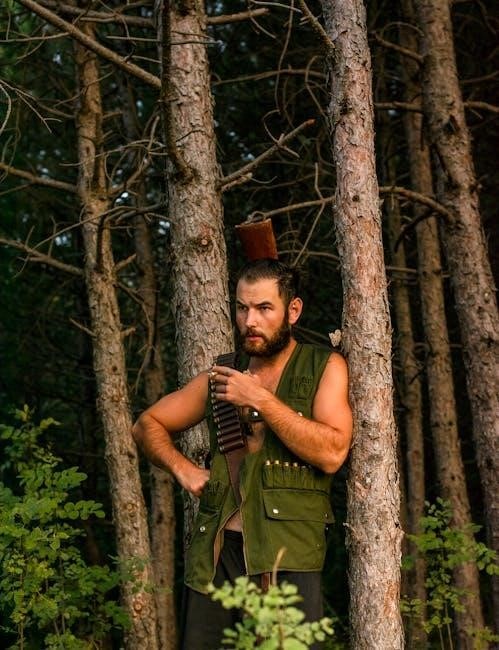
Safety Guidelines
Always disconnect power at the main electrical panel before installation. Ensure all wiring meets UL-approved safety codes and ANSI/NFPA 70 standards. Use a qualified electrician if unfamiliar with procedures.
6.1. Electrical Safety Precautions
Always ensure the power is switched off at the main electrical panel before performing any installation or maintenance tasks. Verify that the ceiling fan support and outlet box meet UL-approved safety codes for ceiling fans. All wiring must comply with national and local electrical codes, including ANSI/NFPA 70 standards. If you are unfamiliar with electrical wiring, consult a qualified electrician to avoid risks. Never attempt to modify or repair the remote control or fan components without proper guidance. Ensure the fan and light kit are securely installed to prevent accidents. Keep all electrical components away from water and moisture to avoid electrical shocks or malfunctions. Always follow the manufacturer’s instructions for safe operation and maintenance.
6.2. Usage Tips for Safe Operation
Operate your Hunter ceiling fan and remote control in a well-ventilated area to ensure proper airflow and prevent moisture buildup. Avoid using the remote control near water or in humid environments to minimize the risk of electrical issues. Regularly clean the fan blades and remote control to maintain optimal performance and prevent dust accumulation. Always use the remote control within the recommended range to ensure reliable operation. For energy efficiency, adjust the fan speed according to the room temperature and occupancy. Avoid exposing the fan to extreme temperatures or direct sunlight, as this may affect its performance. Follow the manufacturer’s guidelines for maximum weight limits and ensure all accessories are compatible with your fan model. By adhering to these tips, you can enjoy safe and efficient operation of your Hunter ceiling fan.

Warranty and Support
Your Hunter ceiling fan is backed by a limited warranty covering parts and labor for one year. Register your product online for extended support and assistance. Contact customer service for inquiries or repairs.
7.1. Registering Your Product
To register your Hunter ceiling fan, visit the official Hunter website and navigate to the product registration section. Create an account or log in if you already have one. Fill out the registration form with your personal details, product serial number, and purchase information. Ensure all fields are accurately completed to validate your warranty. Once submitted, you will receive a confirmation email. Registration helps extend warranty benefits, provides access to exclusive support, and ensures you receive updates on firmware or software enhancements. Keep your registration confirmation for future reference. This process is essential for activating your product’s full support and warranty benefits.

7.2. Contacting Customer Support
To contact Hunter customer support, visit the official Hunter website and navigate to the “Support” section. Here, you can find contact details, including phone numbers and email addresses. For immediate assistance, call the toll-free number provided on their website. Be prepared to provide your product’s serial number, model, and purchase date for efficient service. You can also submit inquiries via the online contact form available on their site. Additionally, Hunter offers live chat support during business hours for quick resolutions. For troubleshooting, refer to the manual or the FAQ section before reaching out. Customer support is available Monday through Friday, 8 AM to 6 PM EST. Ensure you have your product details ready to expedite assistance. Hunter’s support team is committed to resolving issues promptly and providing helpful solutions.
