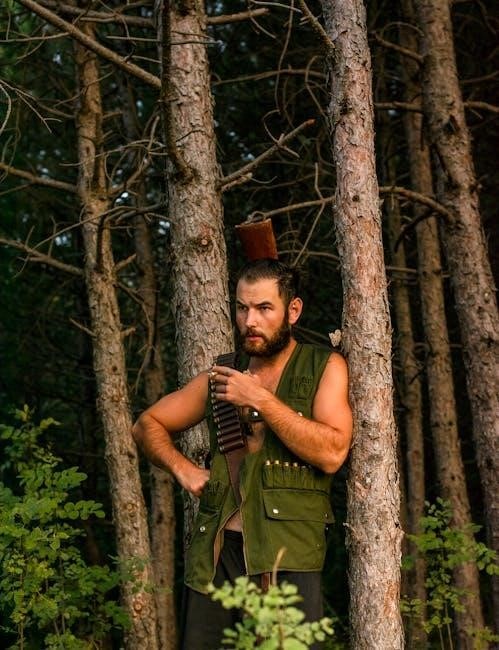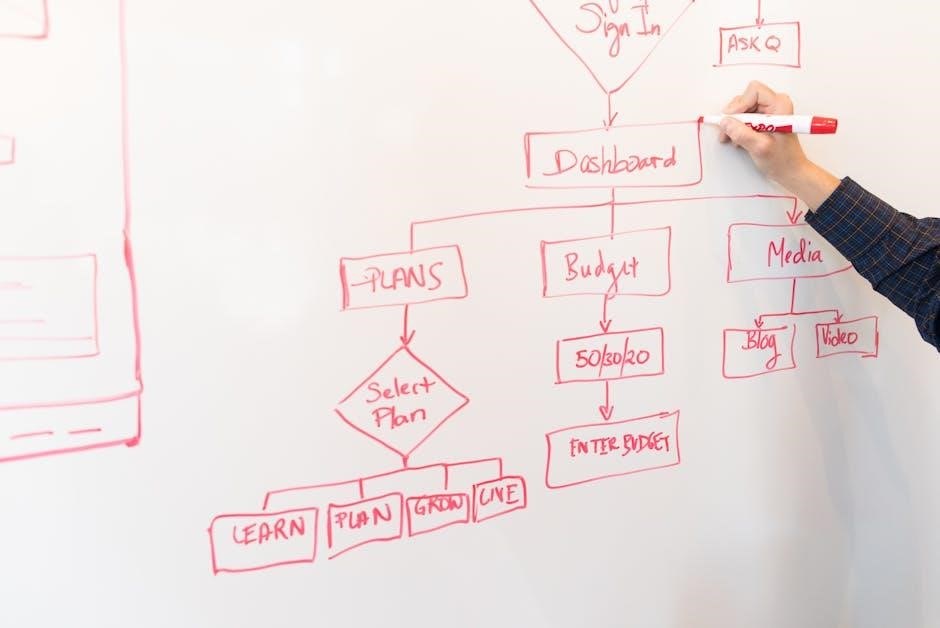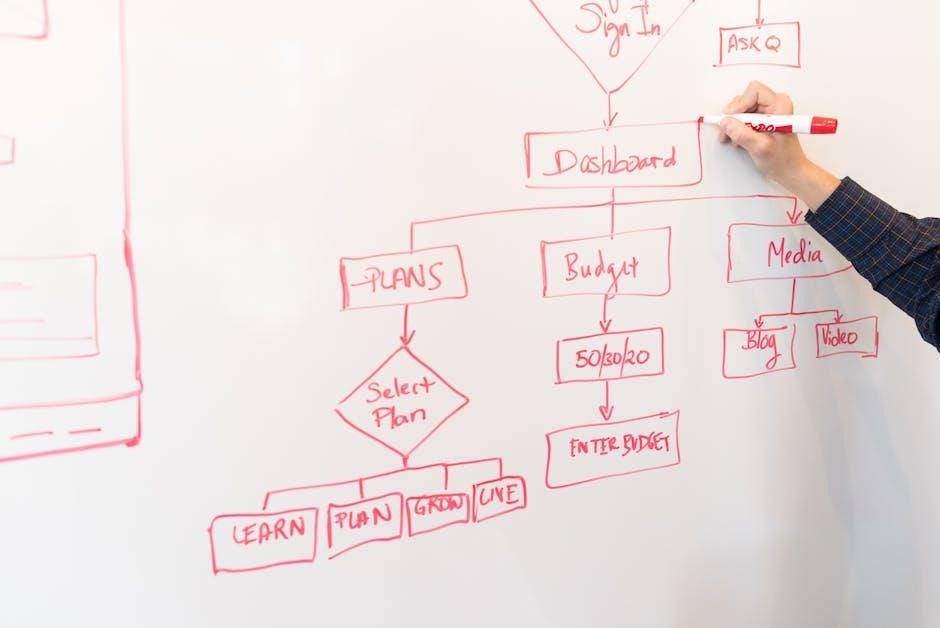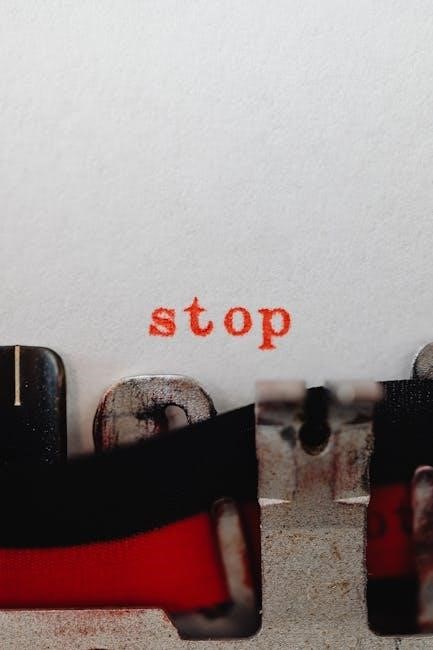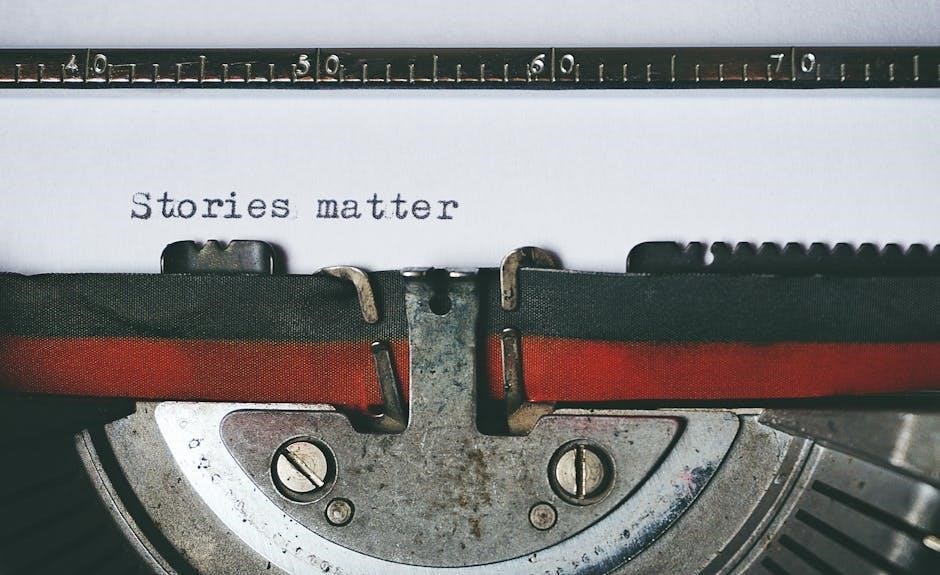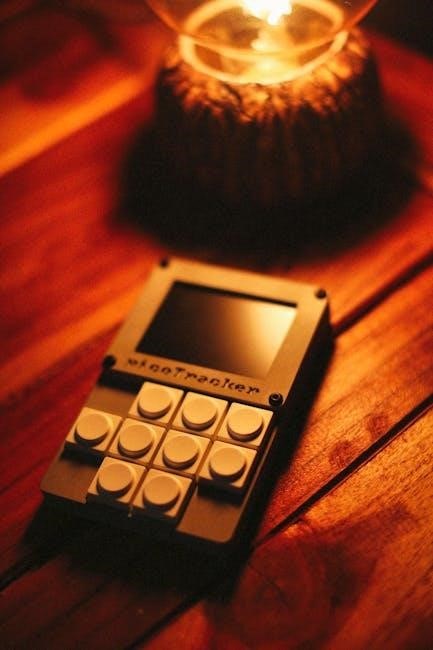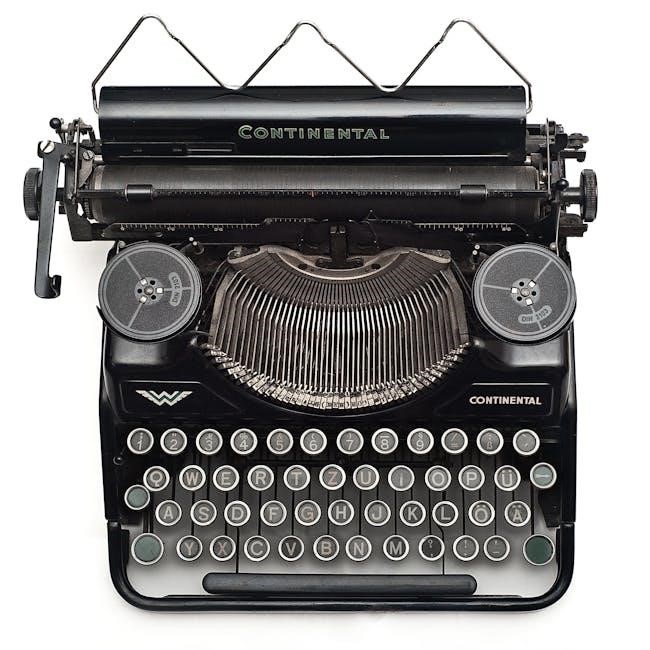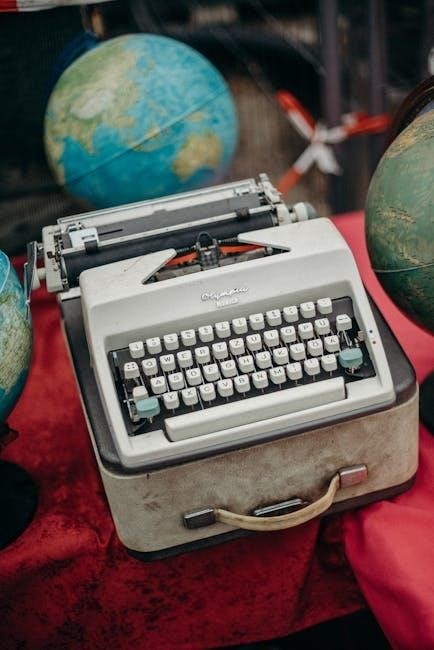American Farmworks provides reliable solutions for livestock containment, utilizing innovative electric fencing technology. These systems offer effective animal control and property boundary definition.
Historically, farming relied heavily on manual labor; now, automation and electric fences like American Farmworks streamline operations, enhancing efficiency and safety.
With a three-year warranty on energizers, American Farmworks demonstrates commitment to quality and customer satisfaction, ensuring long-lasting performance for your fencing needs.

What is an Electric Fence?
Electric fences are behavioral barriers utilizing a low-voltage electrical shock to deter animals from crossing a boundary. Unlike traditional fences, they don’t rely on physical strength for containment, instead employing a psychological deterrent.
An American Farmworks electric fence system consists of an energizer (charger), conductive wires, insulators, grounding rods, and warning signage. The energizer sends a pulsed electrical current through the wire, and when an animal touches the fence, it receives a brief, harmless shock.
These fences are incredibly versatile, adaptable for various livestock – cattle, horses, sheep, poultry, and even predator control. Properly installed, they are a cost-effective and efficient method for managing animals and protecting property. Regular checks for shorts and grounding issues are crucial for optimal performance.
Benefits of Using American Farmworks Electric Fences
American Farmworks electric fences offer numerous advantages over traditional fencing. They are significantly more cost-effective, requiring less material and labor for installation; This makes them ideal for large properties or temporary fencing needs.
Beyond cost savings, these fences are highly adaptable. You can easily create multiple paddocks for rotational grazing, improving pasture health and livestock management. They also minimize the need for constant fence repair, as there are fewer physical components to damage.
Furthermore, American Farmworks systems are effective at deterring predators, safeguarding livestock. With a three-year warranty on energizers, you gain peace of mind and a reliable solution for animal containment and property protection.

Understanding American Farmworks Fence Components
American Farmworks fences comprise energizers, wire, insulators, and grounding systems. Proper component selection and installation are crucial for optimal performance and livestock control.
Electric Fence Energizers (Chargers)
American Farmworks energizers, or chargers, deliver the electrical pulse that deters animals. They vary in power output, measured in joules, and are categorized by the length and type of fence they can effectively power.
Solar-powered energizers offer convenient, off-grid operation, ideal for remote pastures, but require sufficient sunlight for optimal charging. Standard AC-powered energizers provide consistent power when an electrical outlet is available.
Selecting the correct energizer depends on factors like fence length, animal type (high-resistance animals like cattle need more power), and vegetation levels. Ensure proper grounding for the energizer to function correctly and safely. Regularly check battery levels in non-solar units.
Troubleshooting often begins with verifying the energizer’s power source and connections, as outlined in the American Farmworks manual.
Fence Wire & Types
American Farmworks offers a variety of fence wire options, each suited to different livestock and fencing needs. High-tensile steel wire is durable and long-lasting, ideal for permanent fences and containing larger animals like cattle and horses.
Polywire, a combination of steel and polyethylene, provides better visibility and is suitable for temporary or rotational grazing systems. Polytape offers even greater visibility with woven strands, often used for horses.
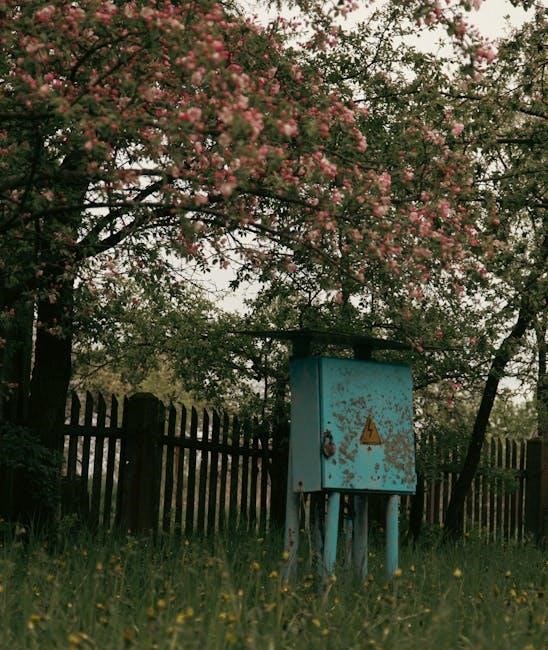
Wire gauge (thickness) impacts conductivity and strength; lower gauge numbers indicate thicker wire. Proper tensioning is crucial for effective performance, preventing sagging and maintaining consistent shock delivery.
The American Farmworks manual emphasizes the importance of using appropriate wire connectors and splices to ensure a continuous electrical circuit throughout the fence line.
Insulators: Function and Materials
American Farmworks insulators are critical components, preventing electrical current from grounding out through the fence posts. They maintain the shock’s effectiveness by isolating the energized wire. Over time, even well-built fences require insulator inspection.
Common materials include polyethylene, a durable plastic suitable for most applications, and porcelain, offering superior strength and resistance to weathering. The manual details selecting the correct insulator based on post material (wood, metal, or fiberglass) and wire type.
Proper installation is key; insulators must be securely attached to prevent wire slippage and maintain consistent spacing. Damaged or cracked insulators should be replaced immediately to avoid performance issues.
Grounding Rods & Grounding Systems
American Farmworks emphasizes a robust grounding system as fundamental to electric fence functionality. The grounding rod provides a path for the electrical current to return to the energizer, completing the circuit and delivering the shock. Multiple grounding rods, spaced at least 10 feet apart, are often recommended, particularly in drier or rocky soil conditions.
The manual specifies using galvanized steel or copper-clad steel grounding rods, at least 8 feet in length. Proper installation involves driving the rod fully into the earth, ensuring good soil contact. Connecting the energizer’s ground terminal to the grounding system with heavy-gauge wire is crucial.
Poor grounding is a frequent cause of fence failure; regular inspection and maintenance of the grounding system are essential for optimal performance.

Installation Guide for American Farmworks Electric Fences
American Farmworks fences require careful planning and execution for optimal performance. Proper post placement, secure insulator attachment, and correct energizer connection are vital steps.
Planning Your Fence Layout
Careful planning is crucial for an effective American Farmworks electric fence. Begin by clearly defining the area you need to contain or exclude livestock from. Consider the terrain – avoid steep slopes where possible, as grounding can be more challenging.
Map out your fence line, noting corners and gates. Corner posts require extra bracing for tension. Utilize existing features like trees or natural boundaries where appropriate, but always ensure proper insulation.
Determine the number of line posts needed, typically spaced 8-12 feet apart. Plan for multiple strands of wire, increasing with animal size and pressure. A well-planned layout minimizes material usage and maximizes fencing efficiency, ensuring long-term reliability.
Installing Corner Posts and Line Posts
Corner posts are the foundation of your American Farmworks fence, requiring substantial support. Use larger diameter posts, and set them at least 3 feet deep, ensuring they are firmly braced with diagonal supports. Proper bracing prevents leaning and maintains consistent wire tension.
Line posts can be smaller in diameter, spaced 8-12 feet apart. Drive them securely into the ground, leaving approximately 4-5 feet above ground for wire attachment. Consider using a post driver for efficient installation, especially in hard-packed soil.
Ensure all posts are plumb (vertical) for optimal fence alignment and performance. A straight, well-supported fence is less prone to sagging and damage, maximizing its lifespan and effectiveness.
Attaching Insulators to Posts
Proper insulator placement is crucial for an effective American Farmworks electric fence. Insulators prevent the electrical current from grounding out through the posts, ensuring a strong shock. Select insulators appropriate for your post material (wood, metal, or plastic).
For wood posts, securely attach insulators using screws or nails, ensuring they are flush against the wood. Metal posts require specialized insulators designed to clip or bolt onto the post surface. Space insulators evenly along the post, typically 6-12 inches apart, depending on the number of wires.
A well-built electric fence should have insulators between the wire and everything it touches, except air. Regularly inspect insulators for cracks or damage, replacing them as needed to maintain fence integrity.
Running and Tensioning the Fence Wire
Once insulators are attached, carefully run the American Farmworks fence wire through them. Begin at a corner post and weave the wire through each insulator, maintaining consistent spacing. Use appropriate wire connectors or splices to join sections of wire, ensuring a secure and conductive connection.
Tensioning the wire is vital for preventing sagging and maintaining effective shock delivery. Utilize a wire tensioner, attaching it to the wire at a line post and gradually tightening until the wire is taut. Avoid over-tensioning, which can damage posts or insulators.
Proper tension ensures consistent contact between the wire and the animal, maximizing the fence’s effectiveness. Regularly check wire tension, especially after weather changes.
Connecting the Energizer to the Fence and Ground
Before connecting the American Farmworks energizer, ensure it’s switched off. Attach a suitable insulated lead wire to the energizer’s positive (+) terminal and connect it securely to the fence wire, ideally near a corner post.
Next, connect another insulated lead wire to the energizer’s ground (-) terminal. This wire must be connected to a properly installed grounding rod system – multiple rods are often recommended for optimal grounding.
A solid ground is crucial for effective fence performance. Double-check all connections for tightness and insulation integrity. Finally, switch on the energizer and verify voltage output with a fence tester.

Troubleshooting Common Electric Fence Issues
Diagnosing issues involves checking wire connections, grounding, and for short circuits caused by vegetation or damaged insulators, ensuring optimal fence function.
Verify hook-up wires are firm and jumpers are properly connected to identify and resolve potential problems quickly and efficiently.
Low Voltage/No Shock Issues
Insufficient voltage is a common problem, often stemming from a poorly grounded system or a depleted energizer battery. Begin by verifying the energizer’s power source – ensure solar panels are receiving adequate sunlight or the battery is fully charged.
Check all connections, from the energizer to the fence wire and grounding rod, ensuring they are clean and secure. Loose connections significantly reduce voltage transmission.
Inspect the fence line for breaks in the wire, damaged insulators, or excessive vegetation touching the wire, creating a short circuit. A multimeter can help pinpoint voltage drops along the fence.
Confirm proper grounding; a weak ground is a frequent cause of low shock. Ensure the grounding rod is deeply inserted into moist soil and connected securely to the energizer.
Consider the fence length; longer fences require more powerful energizers to maintain adequate voltage.
Grounding Problems
Effective grounding is crucial for a functional electric fence. A poor ground acts like a bottleneck, preventing the electrical current from completing its circuit and delivering a shock.
Ensure the grounding rod is at least 8 feet long and driven completely into consistently moist soil. Dry or rocky soil provides poor conductivity. Multiple grounding rods, spaced at least 10 feet apart, can improve grounding in challenging conditions.
Check the connection between the grounding rod and the energizer’s ground terminal. Corrosion or a loose connection will impede current flow. Clean and tighten all connections regularly.
Avoid using galvanized pipe as a substitute for a grounding rod, as it doesn’t conduct electricity as effectively. Use copper or copper-clad steel rods specifically designed for grounding.
Test the ground system with a voltmeter to verify adequate conductivity and voltage levels. A properly grounded fence will exhibit a strong voltage reading.
Short Circuits & Identifying Faults
Short circuits occur when the electric current finds an unintended path to the ground, resulting in a loss of voltage and shock power. This often happens where the fence wire touches vegetation, metal posts, or other grounded objects.
Visually inspect the entire fence line for any points of contact. Pay close attention to corners, gate areas, and sections near trees or buildings. Look for broken or damaged insulators.
Use a fence tester or voltmeter to trace the fault. Start at the energizer and move along the fence, checking for voltage drops. A significant drop indicates the location of the short.
Check hook-up wires and jumpers between lines to ensure they are firmly attached and not damaged. These connections are common points of failure.
Disconnect sections of the fence to isolate the faulty area. Once identified, repair or replace the damaged components to restore the circuit.
Vegetation Interference & Solutions
Vegetation touching the fence is a frequent cause of performance issues, creating a path for the electrical current to ground, reducing the shock’s effectiveness. Grass, weeds, and branches can all contribute to this problem.
Regular vegetation control is crucial. Keep the area around the fence line clear of any plants that could make contact with the wire. Mowing, trimming, or using herbicides can help.
Increase fence height to minimize contact with taller vegetation. Alternatively, add additional wires at different heights to deter animals from reaching through the foliage.
Ensure proper insulation. Damaged or poorly installed insulators allow the wire to come into contact with grounded objects, including plants. Replace any faulty insulators immediately.
Consider using a higher-powered energizer if vegetation interference is a persistent issue, providing sufficient voltage to overcome the resistance created by plant matter.

American Farmworks Electric Fence Maintenance
Regular inspections are vital for a functional fence; check for damage, vegetation contact, and proper grounding. Consistent upkeep ensures optimal performance and longevity.
Maintaining American Farmworks fences involves proactive checks of components, guaranteeing reliable animal control and preventing costly repairs or failures.
Regular Inspections for Damage
Consistent visual checks are paramount for maintaining an effective American Farmworks electric fence. Inspect posts for leaning or breakage, particularly after severe weather events. Carefully examine insulators for cracks, brittleness, or displacement, as these compromise the fence’s ability to deliver a shock.
Fence wire should be scrutinized for breaks, corrosion, or areas where it’s rubbing against vegetation or structures. Pay close attention to splices and connections, ensuring they remain secure and conductive. Over time, even seemingly minor damage can significantly reduce fence performance.
Proactive identification of issues allows for timely repairs, preventing escapes and maintaining the integrity of your livestock containment system. A routine inspection schedule – weekly or monthly – is highly recommended, depending on environmental factors and animal pressure.
Vegetation Control Around the Fence
Maintaining a clear zone around your American Farmworks electric fence is crucial for optimal performance. Vegetation touching the wire creates a path for electricity to ground, significantly reducing the shock’s effectiveness. Regularly mow, brush cut, or chemically control weeds and grasses growing near the fence line.
Be mindful of tree branches and vines that may encroach on the fence. Trim these back to prevent contact with the wire. Even seemingly dry vegetation can conduct electricity, diminishing the fence’s deterrent effect. A well-maintained vegetation buffer ensures consistent shock delivery.
Consistent control minimizes short circuits and maximizes the fence’s ability to contain livestock. Prioritizing vegetation management is a simple yet effective step in preserving the integrity and reliability of your American Farmworks system.
Checking and Maintaining Grounding Systems
A robust grounding system is paramount for an effective American Farmworks electric fence. Regularly inspect grounding rods for corrosion or looseness. Ensure connections are clean and tight, as poor contact impedes electrical flow. Ideally, use multiple grounding rods spaced at least 10 feet apart for optimal conductivity.
Soil moisture levels significantly impact grounding effectiveness. During dry periods, consider supplementing the system with additional grounding rods or watering the area around existing ones. A simple voltage test at the energizer can indicate grounding issues.
Consistent monitoring and maintenance of the grounding system are vital for delivering a consistent, reliable shock. A properly grounded fence ensures livestock safety and effective containment, maximizing the investment in your American Farmworks setup.
Energizer Battery & Solar Panel Maintenance
For battery-powered energizers, regularly check battery voltage levels, especially during periods of heavy use or cold weather. Replace batteries proactively before they are fully depleted to avoid fence downtime. Consider using a battery maintainer during extended periods of inactivity to prolong battery life.
Solar panel maintenance involves keeping the panel surface clean from dirt, snow, and debris. Regularly wipe the panel with a soft cloth to maximize sunlight absorption. Ensure the solar panel is positioned to receive optimal sunlight exposure throughout the day.
Inspect wiring connecting the solar panel to the energizer for damage or corrosion. Proper maintenance of both battery and solar components ensures consistent power and reliable fence operation with your American Farmworks system.

Safety Precautions When Working with Electric Fences
Always understand voltage levels and post clear warning signs. Handle energizers with care, and familiarize yourself with emergency procedures for safe operation;
American Farmworks emphasizes responsible fence management to prevent accidental shocks and ensure the well-being of people and animals.
Understanding Voltage Levels
American Farmworks electric fences utilize varying voltage levels depending on the energizer model and intended livestock. Lower voltage options are suitable for training and gentle control, while higher voltages are necessary for more assertive containment of larger or stubborn animals.
It’s crucial to remember that voltage decreases significantly with distance from the energizer. A strong initial shock at the charger diminishes as it travels along the fence line, due to resistance and grounding.
Proper grounding is paramount for effective voltage delivery. Insufficient grounding reduces shock power and can create a safety hazard. American Farmworks recommends multiple grounding rods for optimal performance.
While the voltage can be substantial at the source, it delivers a short-duration, non-lethal shock designed to deter animals, not cause harm. Always adhere to safety guidelines and post appropriate warning signage.
Warning Signs & Placement

American Farmworks emphasizes the critical importance of clearly visible warning signs on any electric fence installation. These signs alert individuals to the presence of an electric current, preventing accidental contact and potential shock.
Signs should be prominently displayed at all entry points to the fenced area, including gates, walkways, and property boundaries. They must be legible from a reasonable distance, utilizing bold lettering and universally recognized symbols.
Placement should adhere to local regulations regarding electric fence signage. Consider visibility factors like vegetation and lighting conditions. Regularly inspect signs for damage or fading, replacing them as needed.
Proper signage isn’t just a safety precaution; it’s a legal requirement in many areas. American Farmworks prioritizes user safety and responsible fence management through clear communication.
Safe Handling of Energizers
American Farmworks energizers deliver a potentially harmful electrical charge; therefore, safe handling is paramount. Always disconnect the energizer from the power source (battery or solar panel) before performing any maintenance or adjustments.
Never handle an energizer with wet hands or while standing in water. Avoid direct contact with the terminals. Use insulated tools when working near the energizer or fence wires.
Read and understand the specific instructions provided with your American Farmworks energizer model. Familiarize yourself with the on/off switch and any safety features. Store energizers in a dry, secure location, inaccessible to children and unauthorized personnel.
Caution: High voltage exists even with low amperage. Prioritize safety to prevent accidental shock and ensure responsible operation of your electric fence system.
Emergency Procedures
In the event of accidental contact with an energized fence, immediately disconnect the power source – either unplug the energizer or disconnect the battery/solar panel. Do not attempt to remove clothing stuck to the fence; instead, cut the wire away from the person.
If someone experiences an electric shock, check for breathing and pulse. If necessary, administer CPR and seek immediate medical attention. Knowing the location of the nearest medical facility is crucial.
For fence malfunctions causing a hazard, such as downed wires, clearly mark the area with warning signs and isolate the affected section. Contact a qualified technician for repairs.
Remember: Quick action and a clear understanding of these procedures can minimize injury and ensure a safe response to emergency situations involving your American Farmworks electric fence.

Warranty Information for American Farmworks Energizers
American Farmworks energizers are warranted for three years from the purchase date, covering defects in materials and workmanship, ensuring product reliability.
This warranty provides peace of mind, reflecting American Farmworks’ dedication to quality and customer satisfaction with their electric fencing solutions.
Warranty Duration (3 Years)
American Farmworks proudly stands behind the quality and durability of its electric fence energizers with a comprehensive three-year warranty. This warranty period begins on the original date of purchase, providing ample coverage for potential defects or malfunctions.
During these three years, American Farmworks will, at its discretion, repair or replace any energizer found to be faulty due to manufacturing defects or substandard materials. This commitment demonstrates confidence in the product’s longevity and performance under normal operating conditions.
It’s important to retain proof of purchase, such as a receipt or invoice, to validate warranty claims. This warranty specifically applies to the energizer unit itself and does not cover damage resulting from misuse, abuse, or improper installation.
What is Covered Under Warranty
The American Farmworks warranty covers defects in materials and workmanship of the electric fence energizer for a period of three years from the purchase date. This includes failures occurring during normal use, as intended and outlined in the product manual.
Specifically, the warranty addresses issues with the internal circuitry, transformer, and other essential components that affect the energizer’s ability to deliver a consistent and effective shock. American Farmworks will repair or replace the defective unit at their discretion.
However, the warranty does not cover damage caused by improper installation, misuse, acts of nature (lightning strikes, floods), or unauthorized modifications. Consumable parts, like batteries, are also excluded from warranty coverage.
Warranty Claim Process
To initiate a warranty claim for your American Farmworks energizer, first, retain your original proof of purchase – this is essential. Contact American Farmworks customer support with details of the issue and your purchase information.
You may be asked to troubleshoot the problem with a support representative, and potentially provide photos or videos demonstrating the defect. If a return is authorized, American Farmworks will provide a Return Merchandise Authorization (RMA) number.
Ship the energizer, securely packaged, to the designated address with the RMA number clearly marked on the package. Shipping costs for the return are the responsibility of the customer. Upon receipt and verification of the defect, American Farmworks will repair or replace the unit.